Making Time to Write Monday: Organizing Your Writing Life #1 What To Do About To-Do Lists
If you are like me, you live by a To Do List. I’m a maniacal list-maker. I’ve had a lot of people ask me how I keep track of things. So today is the first in the series of posts of about getting organized in your writing life.
I will admit, every now and then, I try something new. I merge new ideas with old ones, get rid of stuff that’s not meeting my needs, and customize things for myself.
I used to think there was ONE right way that would lead to perfection. HAHAHAHA! There’s not. In fact, what works for Big-Name-Published-Author may not work for me. What works for me may not work for you. That’s okay. I’m offering up ideas. Tweak them until they fit your style.
Old School
I started out with a paper-pencil deal.
This involved a highly-organized binder with printed calendars. I used these calendars for writing activities and deadlines only. I wrote a to-do list for the month with things I knew I’d need to do that month. For example, if I sent off a picture book in January and the editor says they would respond within three months, I would make a note on April’s calendar to resend that manuscript to a different editor. If there was a contest deadline, I’d write it on there too.

TO DO LIST example
Then for each week, I made out a detailed to-do list by hand. I found this template from Microsoft Office Templates (Search for “To Do Lists.” It wouldn’t let me give an exact URL for this particular template. I made changes to the original and customized it for what I needed.) I hand wrote all of my to-do lists every week. Messy, but it worked.
App-Happiness
But then I got app-happy. I wanted to do everything digitally. I got hooked on Wunderlist.
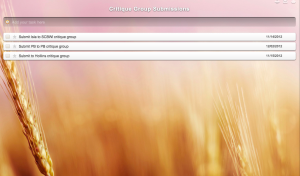
I posted about the wonders of Wunderlist before. I really like Wunderlist’s ability to sync between all devices. It’s brilliant!!! Even though I liked it for so many reasons, I was missing out on the calendar view. I am very visual. Even though I could post a due date, I liked seeing things a month at a glance and switching from month to month.
I tried other organizational apps, but they just didn’t work as well, or they were expensive.
Customization
My brother kept telling me to try multiple calendars on Google Calendar. I already used Google Calendar for my personal life. Then I stumbled on this tutorial by Amy Lynn Andrews on creating multiple color-coded calendars. While I didn’t do what she did, I created three calendars. I have one for my personal life, one for my scheduled blog posts, and one for my writing deadlines.
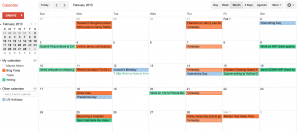
Pros: It also syncs between all of my devices.
Cons: While I can create different lists of tasks, they don’t merge for a daily to-do list. You have to click on each task list. This is a pain. So I’m not using their tasks. Apparently, after Googling this problem, it’s a common complaint and limitation for Google Calendar.
This is an example of how I’m doing my Weekly To-Do List. Yes, it’s the same form you saw in my binder above. However, I love digital, remember? So, I started typing it and leaving it on my desktop. Now I can minimize it and access it often. (I don’t always write in code. Those initials stand for names and projects—I just changed the names to protect the innocent.)
Every Sunday I look at my Google Calendar and type out my To-Do List for the week. It usually involves some new writing, some revising, some submitting, some researching, some blogging. Thought it does vary in amount from week to week.
You can access this template from Microsoft Office Templates and tweak it to make it your own. If you want to use my template, here is a blank Writing To Do List that I use.
There’s very little sitting at my computer wondering what I *should* do because I have a to do list right in front of me that keeps me on track.
So that’s what I’ve done and am doing. I want to know what nerdy organization tools you have for your To Do Lists.
***
After I created this post, I read Kristi Holl’s new FREE e-book at Writers First Aid called Managing Your Writing Space and Writing Time. She explains organizing for your personality type and links to some articles about this. If your organizing system isn’t working for you, it could be that you are trying to organize in a way that doesn’t fit with your personality. While I knew what worked for me, I didn’t know WHY. After reading her e-book, I now know why it works for me.
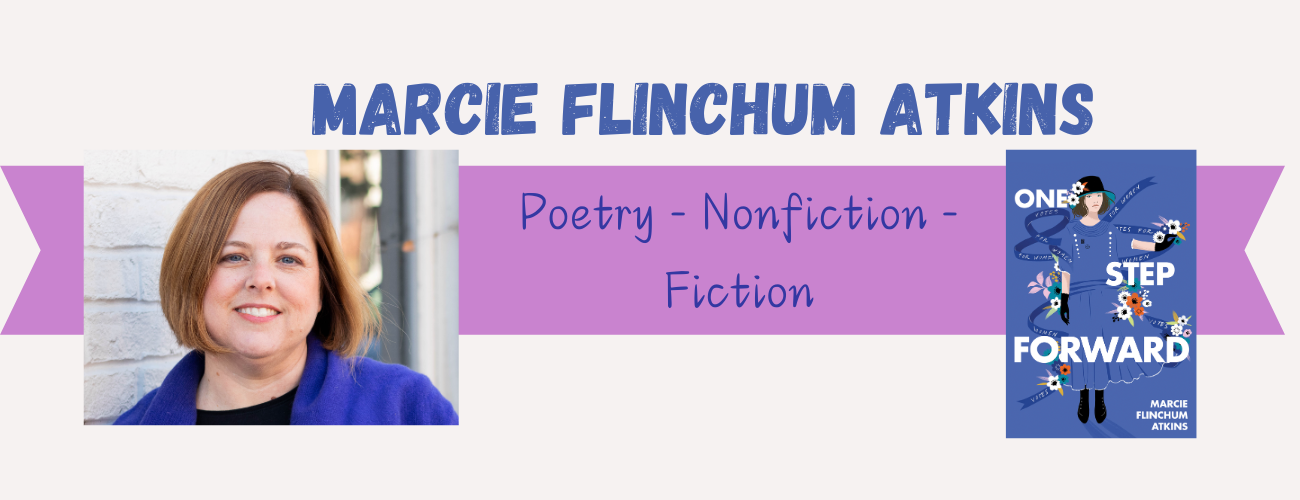
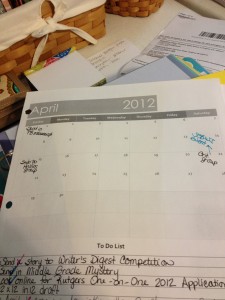


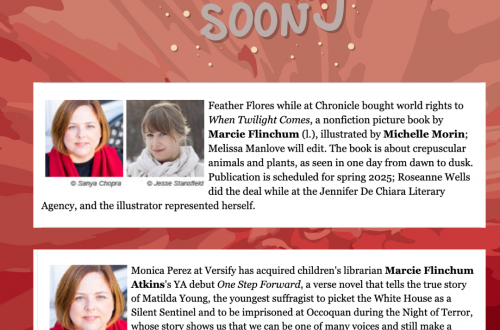

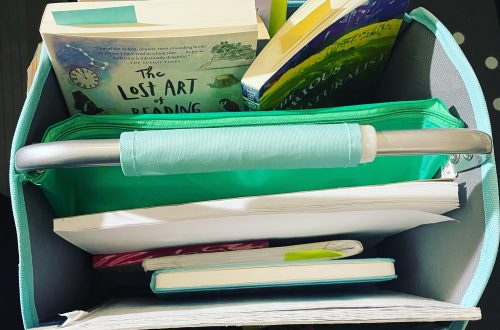
9 Comments
Julie Falatko
I am completely obsessed with the Daily Docket from Simple Mom. I’m more of a paper person. But I am SO MUCH more productive when I’ve got my day mapped out like this. Good to read your recommendations too!
Marcie Flinchum Atkins
Thanks for the recommendation, Julie. I am going to check into it.
Alayne Kay Christian
Thanks, Marcie. As you know, I admire your organizational skills and your high writing productivity level mixed with work and family. I’m glad you decided to run a series on your blog. I am still very old school – just a calendar/planner. I have taken to putting some writing lists on my IPAD. I just finished reading the e-book TELL YOUR TIME: HOW TO MANAGE YOUR SCHEDULE SO YOU CAN LIVE FREE by Amy Lynn Andrews. She has a system that I think will be a good starting point for me to organize my mind so that I can try your system. I like your system because of the quick accessibility while sitting at your computer. I think Andrews’s system might work for me because it offers flexibility, and I know I am not good with a rigid schedule. Thanks for the Kristy Holl link. That sounds like a good place to start. I’m going to check out Julie Falatko’s Daily Docket tool as well.
Marcie Flinchum Atkins
Yes, I read Amy’s book too. It’s great for scheduling. Old school organizing is great–whatever works for you! It’s taken me a long time to realize I have to do it my way so it works with how my brain works.
Vivian Kirkfield
Thanks, Marcie. You’ve shared some terrific ideas. I am also old school paper and pencil, although I’m always willing to learn a new and better way. My problem is that:
1. I make to-do lists that would kill a horse…no one could EVER complete the list and remain standing.
2. I tend to use loose pieces of paper…and wind up with multiple lists that I am constantly crossing off and adding to.
I will definitely check out the links you gave…maybe help is around the corner.:)
Marcie Flinchum Atkins
Vivian, I’m glad I’m not the only one who is an obsessive list maker. 🙂
Pingback:
Pingback:
Pingback: